Editor's review
Delete/Filter lines from big text files (for example log files). Thereby you can also use regular expressions, if required. Additionally it is possible to delete not only the found line, but also any number of lines before and after it.
Features: Delete Lines helps delete specific lines form big text files, log files for example. You can specify what you are searching for to find the line you want to delete. Or you can delete all lines that do not contain the search text. That gives you a means of managing really large files and analyzing them. From the same example, you may want to retain the logs pertaining to one specific server or one specific kind of event and so on. You can even use regular expressions for searching. Thereby you can not only search for "normal" text, but if required also with regular expressions. Additionally it is possible to delete not only the found line, but also any number of lines before and after it.
All these can be set through the simple interface. You choose the file you want to operate on. This is integrated with windows explorer like file browser. Then you choose if you want a line containing the search text is to be deleted or all other lines not containing the text string is to be deleted. The text box following specifies the string to be searched for. This further modified by the options of considering both upper and lower case or using a regular expression. You then get to specify the lines prior to and line after the line containing the search string are to be deleted. You then specify the name of the new file. The start starts the process. The log area displays the events as the process is completed.
Overall: If you deal with log files or similar large files that need to be analyzed frequently, then you need a tool like this.


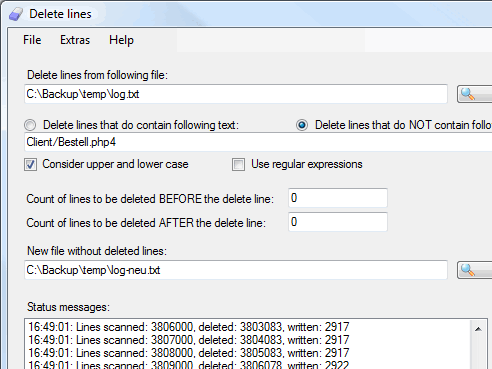
User comments